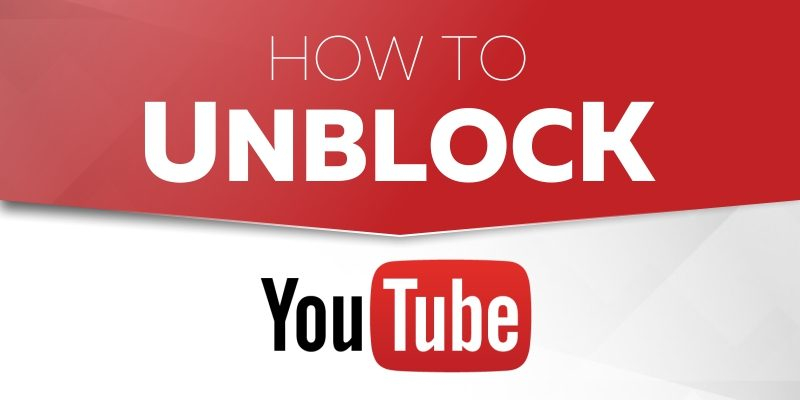YouTube is one of the world’s favorite online platforms. Since its launch about a decade ago, the video streaming website has gone from a basic video sharing site to one of the biggest entertainment platforms online. When it comes to internet traffic, YouTube is only second to Google.com. The video streaming website is even more popular than Facebook in terms of the number of visits.
Today, YouTube is a very serious source of entertainment, education, business, and everything else. It is a free source of unlimited video content with no barriers when it comes to witching and sharing. However, not everyone has access to this important resource. Why is that? There are a few reasons as to why some people are not able to access YouTube wherever they are. For instance:
- Some countries (such as Pakistan) have banned YouTube because sharing certain videos online contravenes their copyright laws. Some countries have strict online censorship leading to authorities blocking access to YouTube or some videos (China and South Korea).
- Some schools, universities, and organizations have management policies that require blocking of sites such as YouTube. Specific reasons for banning the popular video streaming portal vary from one organization to the next. Some do it to keep students/employees focused while others just want to save bandwidth.
If you live in a country where internet censorship is the norm, chances are that you will not be able to access YouTube. Perhaps your boss is frustrated that you are wasting too much time watching YouTube videos when you should be updating spreadsheets and decides to block YouTube in your network. We can help you get around these restrictions and enjoy your favorite videos freely. Here are several ways to unblock YouTube.
Unblock YouTube Using VPN
A Virtual Private Network (VPN) tunnels your internet traffic into an encrypted channel to protect your online privacy from prying eyes. A VPN connection effectively protects you from online privacy violation by the government through surveillance and other third-parties looking to log your private data for malicious activities. In addition to enhancing your online privacy and security, a VPN connection can help you unlock YouTube from anywhere in the world.
A Virtual Private Network (VPN) is the easiest way to unblock YouTube. In some countries such as China where internet censorship blocks YouTube for political reasons, its easy to get around these restrictions by using a VPN. A VPN reconnects your device to the internet through a remote server in another location. The VPN hides your real location by making it appear as if you are connected from the server’s location. Websites and services such as YouTube will not be able to see your real IP address and you can enjoy the content without restrictions.
Many organizations consider YouTube as a productivity killer and, in turn, use a firewall to block the video streaming website on office networks in order to keep employees focused on work. You can use a VPN to get around firewall restrictions and unblock YouTube. Unblocking YouTube by overcoming the firewall restrictions is one of the easiest ways to access YouTube at work or at school. All you need to do is download a VPN app, set it up, and enjoy YouTube videos in a matter of minutes.
Using a VPN to unblock YouTube has its advantages. For instances, you will be able to watch YouTube videos privately and securely when you are connected to a VPN. Again, there are no geographical restrictions; VPN allows you to unblock YouTube from anywhere in the world even when you are traveling. Most importantly, it’s perfectly legitimate to use a VPN. Every day, millions of people around the world use VPNs to access YouTube and any other censored sites such as Hulu, Netflix, Google, and more.
Unblock YouTube With Web Proxy Sites
In many ways, web proxies are similar to VPNs. They serve a similar purpose. The only difference is that a web proxy doesn’t necessitate the use of software or a direct network connection to the remote computer. You can access a proxy directly through a web browser. Rather than going through your internet connection directly, a proxy server serves all your browsing data.
When it comes to connecting to a proxy, you have three options. You can use a proxy website, connect manually through your web browser, or use a browser add-on. Proxy websites are relatively easy to connect to and they are easily available online. However, proxy websites can be extremely frustrating and time-consuming since you have to refresh the proxy every time you load a new proxy.
The downside to using a proxy server to unblock YouTube is that it’s a far less secure and reliable solution compared to a VPN. As stated above, a proxy uses its own server to filter your internet traffic and hide your location. In so doing, the proxy allows you to bypass firewalls and geographical restrictions. Unlike a Virtual Private Network, a proxy doesn’t encrypt your data, meaning that third parties can still track your online activity.
Unblock YouTube with Tor Browser
Tor browser is one of the most effective tools when it comes to unlocking restricted content online. In fact, Tor was developed to keep access to information free in the face of malevolent and authoritarian regimes. This secure web browser hides your IP address thus allowing you to access and share online content anonymously. The Tor browser is free to download. However, installation requires administrative privileges.
Tor browser can easily help you unblock YouTube from anywhere. The browser routes your traffic through a network of servers effectively hence preventing network administrators, ISPs, and hackers from tracking your online activity. Keep in mind that Tor does not encrypt your data. Tor browser has relatively low speeds, low bandwidth, and since it wasn’t designed for streaming, YouTube videos will load slowly when using Tor browser to access the video streaming site, but if you’re looking for free solutions, Tor is not a bad option.
Also What To Look For In a YouTube To MP4 Converter Online Platform then click on mp4 converter.
Unblock YouTube by Modifying the URL
A simple way to trick the firewall on your network is by modifying the website URL. Many places that block websites do so by entering the URL into a program, and in most cases, leaving the address filed to read ‘HTTP://.’ For instance, some network administrators will only add YouTube’s main URL, http://www.youtube.com, to the program. By adding an ‘S’ and changing the URL https://www.youtube.com, you may be able to get around the restriction. You may be surprised to see how often this simple maneuver works.
Download YouTube Videos and Watch Offline
If YouTube is blocked in your country, school, or place of work, you can simply download videos and watch them offline in your own time. This is a very simple method of watching YouTube video even if the website is blocked in your local network. All you have to do is search the video on Google, copy video URL from the search results, and paste the link in an app or website that lets you download the video. There are numerous YouTube video downloader apps and websites to choose from online. With the most reliable YouTube video downloader, you can easily save your favorite videos and watch them anytime and anywhere.
Blocking websites such as YouTube is a common practice in different parts of the world. As you can see, there are several methods to unblock YouTube and enjoy videos without restrictions. Using a Virtual Private Network (VPN) is by far the most secure and reliable way to unblock YouTube. Other methods may work but they are mostly hit or miss games. That doesn’t mean that you shouldn’t try!